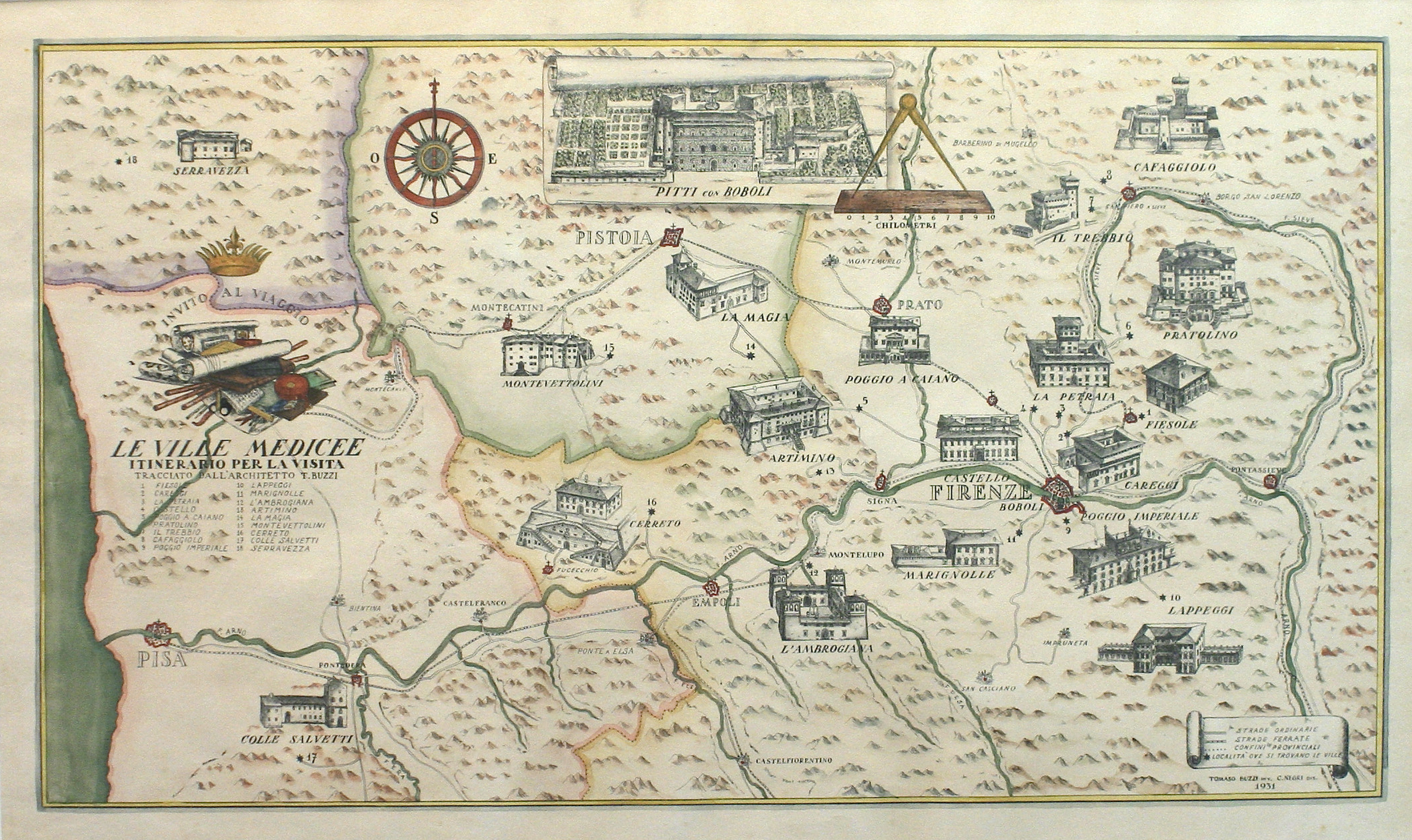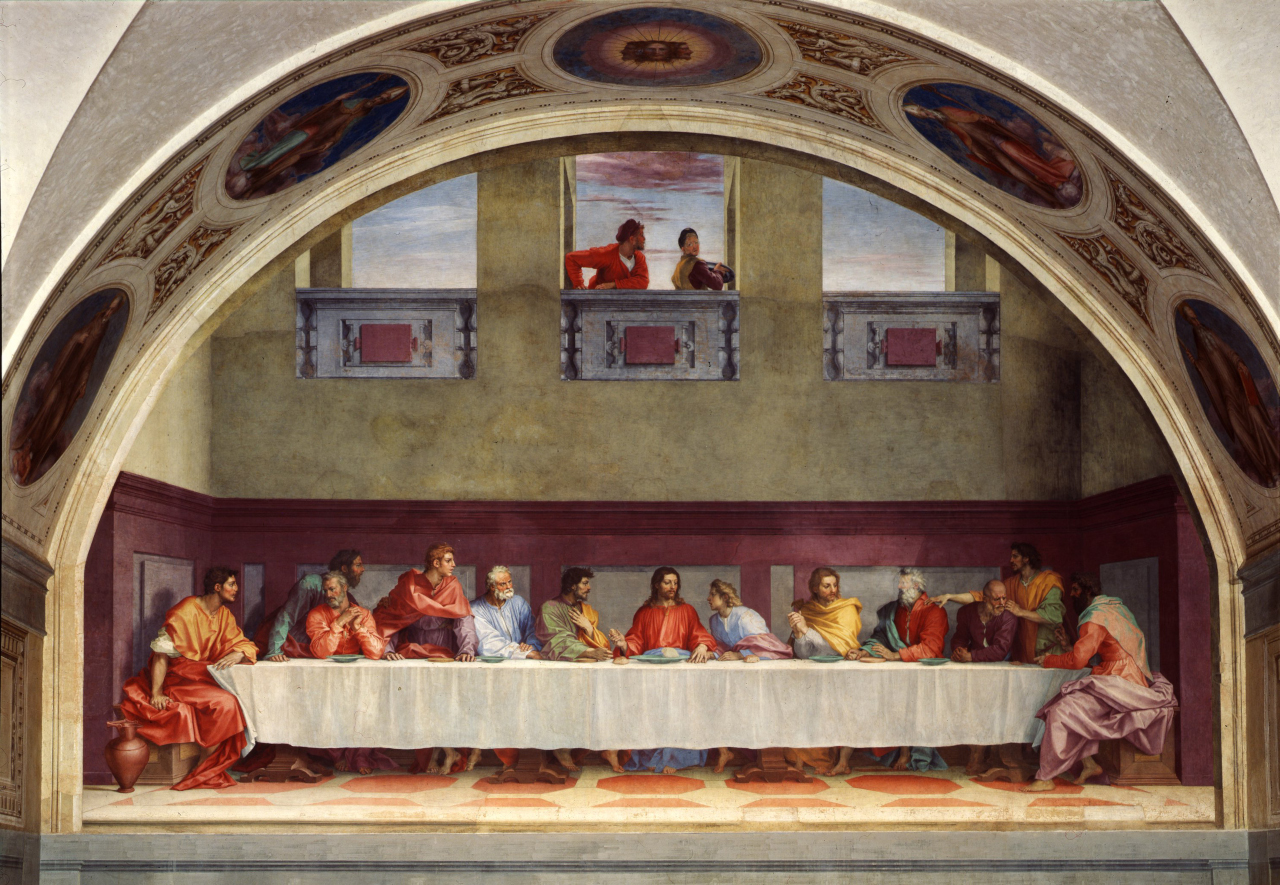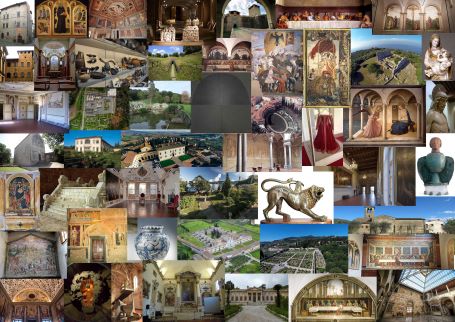I cookie sono piccoli file di testo che vengono inseriti dal tuo browser sul tuo dispositivo al fine di memorizzare determinate informazioni. Utilizzando le informazioni archiviate e restituite, un sito Web è in grado di riconoscere che è stato precedentemente effettuato l'accesso e visitato tramite il browser sul dispositivo finale. Utilizziamo queste informazioni per organizzare e visualizzare il sito Web in modo ottimale in base alle tue preferenze. All'interno di questo processo, solo il cookie stesso viene identificato sul tuo dispositivo. I dati personali vengono archiviati solo previo consenso espresso dell'utente o laddove ciò sia assolutamente necessario per consentire l'utilizzo del servizio fornito da noi e al quale l'utente accede.
La memorizzazione tecnica o l'accesso sono strettamente necessari per il fine legittimo di consentire l'uso di un servizio specifico esplicitamente richiesto dall'abbonato o dall'utente, o al solo scopo di effettuare la trasmissione di una comunicazione su una rete di comunicazione elettronica.
The technical storage or access is necessary for the legitimate purpose of storing preferences that are not requested by the subscriber or user.
La memorizzazione tecnica o l'accesso utilizzati esclusivamente a fini statistici.
The technical storage or access that is used exclusively for anonymous statistical purposes. Without a subpoena, voluntary compliance on the part of your Internet Service Provider, or additional records from a third party, information stored or retrieved for this purpose alone cannot usually be used to identify you.
La memorizzazione tecnica o l'accesso sono necessari per creare profili di utenti per l'invio di pubblicità, o per tracciare l'utente su un sito web o su più siti web per scopi di marketing simili.
 Direzione regionale musei della Toscana
Direzione regionale musei della Toscana